Trying Midjourney's Video Feature
Have you tried the fun little feature in Midjourney that makes your image move? Try using --video parameter; it produces a 5-second video of your...

Sometimes you need to be weird to stand out! The same goes for AI-generated images. If you want to add an unconventional and unique aesthetic to your Midjourney images, you can use the Weird parameter to make them edgier.
After typing your prompt, just add “--weird” or “--w” and choose a number between 0 and 3000 (but try not to make it too extreme; limit yourself to a maximum of 1000). We suggest starting with smaller numbers, like 200-300, before going higher to ensure your images still align closely with your prompts. It’s also best to keep your prompts short to give the ‘weird’ parameter room to be creative.
Here are some samples:
Prompt: excited --stylize 700 --weird 200

Prompt: future tech evolution --weird 350
.jpg?width=755&height=755&name=xencreate_photographic_portrait_of_a_panda_as_a_space_pilot_8e8c7dcb-4e6b-4e65-8c29-735993dfb3a9%201%20(1).jpg)
Prompt: photographic portrait of a panda as a space pilot --weird 500

Prompt: vibrant photoshoot of a perfume bottle --weird 1000
To achieve a distinctive yet beautiful image aesthetic, we suggest adding the "Stylize parameter" (--stylize or --s) and setting it to the same value as your weird parameter. The stylize parameter allows you to incorporate Midjourney's signature style into your images.

Prompt: 40 years old Australian business man posing in the city, hasselblad photography
Note: Some people might confuse the weird parameter with Chaos parameter (--chaos or --c), but they are actually different. The weird parameter controls the degree of unusualness in the generated image, while the chaos parameter determines the variation between the four images on the grid.
In conclusion, diving into the Weird parameter in Midjourney invites you into a realm of distinct and unconventional image aesthetics. By exploring various values, you can inject your creations with a bold and distinctive quality, ensuring they stand out from the crowd. Don't hesitate to give it a try today!
If you want to dive deeper into mastering Midjourney, download our comprehensive Midjourney Inspiration Guide now! For the latest insights, updates, and instant inspiration, be sure to follow us on LinkedIn.

Have you tried the fun little feature in Midjourney that makes your image move? Try using --video parameter; it produces a 5-second video of your...
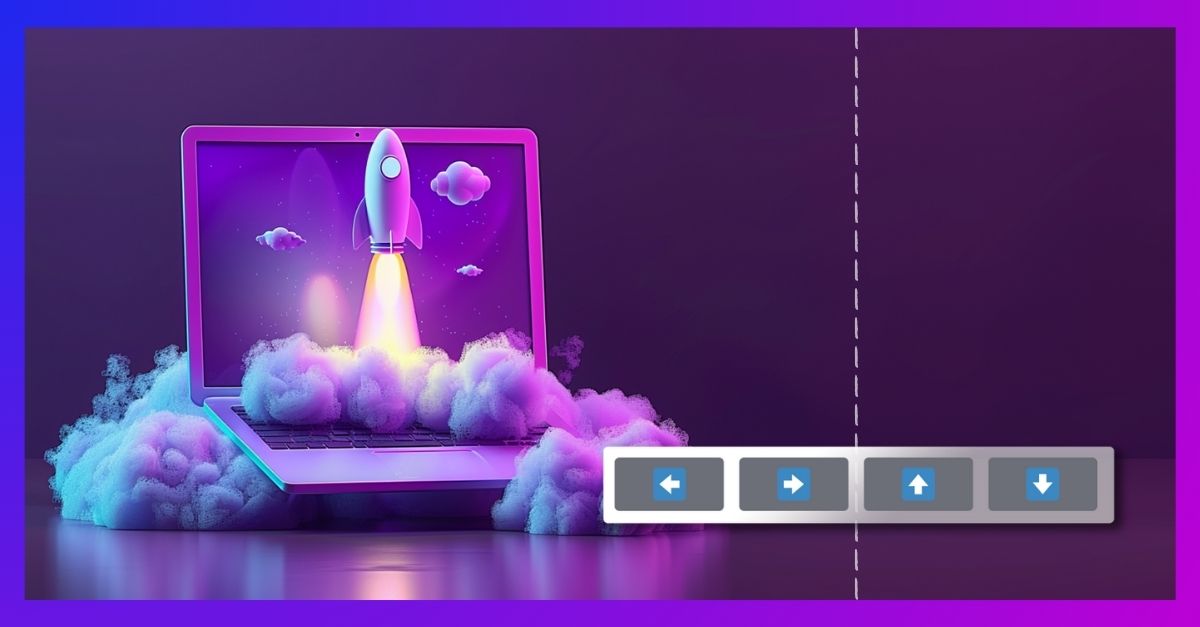
Looking for a way to adjust your images to accommodate your text or avoid elements? Midjourney’s panning feature can solve your problem. The panning...

The Midjourney Quality parameter (--q or --quality) is useful for controlling the amount of detail generated by Midjourney. A lower value results in...