A Guide to HubSpot Content Hub's Brand Kit & Tools
A brand kit in HubSpot helps you organise your default logos, favicons, colours, themes, and fonts that define your brand. Setting up a brand kit...
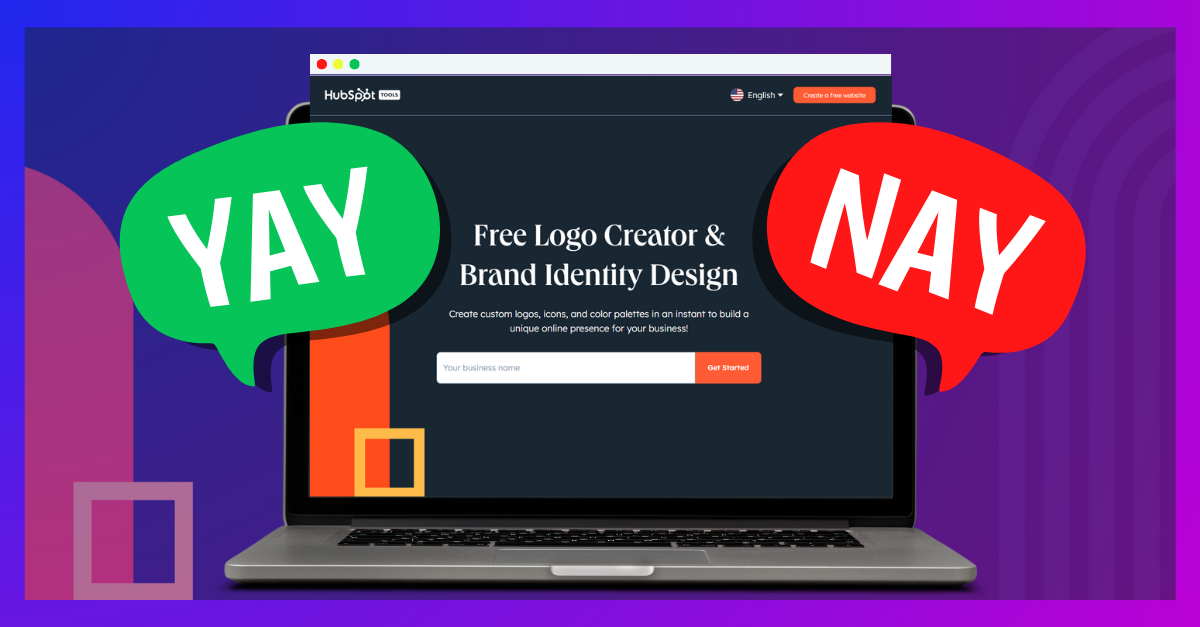
In our previous blog post, we provided a detailed guide on setting up your brand kit in HubSpot. This ensures consistency across all your brand assets, from website pages and emails to marketing collateral and more.
But what if you're starting a new brand and don’t have a visual identity yet? If you’re looking for a simple and quick solution, HubSpot has you covered with its free Brand Kit Generator.
HubSpot's Brand Kit Generator is a tool designed to help businesses streamline their branding efforts efficiently and effectively. It assists in creating a consistent visual identity by enabling users to generate and organise essential branding elements like logos, color palettes and typography.

Tip: Before you start using the tool, consider preparing these details beforehand to make the process smoother and more efficient:
Here's a step-by-step guide on how to use the Brand Kit Generator:
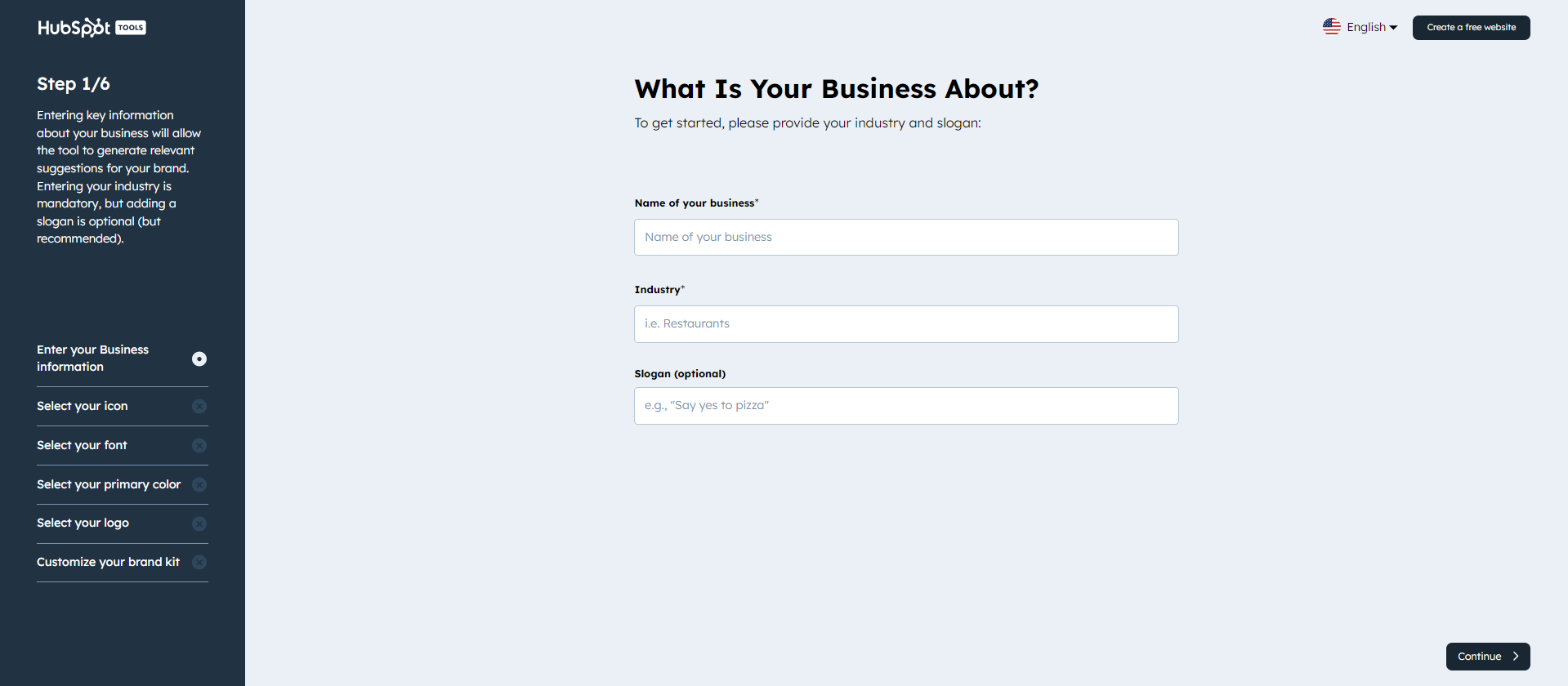
The tool will offer various options based on the industry/name you provided. For example, if you picked Information Technology as the industry, you will be presented with these options to choose from:

You can scroll down and click the Load More button if you want to see more options.
Similar to selecting icons, the tool will suggest fonts and display multiple options suitable for that specific industry. For this example in the IT industry, these are the fonts it recommended:

If you're not happy with the initial font options, scroll down and click the Load More button.
You can select your primary color from a variety of options. The great thing is that it also offers preselected secondary colors that complement your chosen primary color.

Here, you will finalise the overall look of your logo. Taking into account the options you have selected so far, the tool will present you with choices for the final version of your brand logo.

You can click the Load More button to view more options.
In this final step, you can make adjustments to the elements in your brand kit. Once you are satisfied, select Continue to complete your brand kit.

Finally, you can now view and download your brand kit:

You will receive these files:

We tested the tool further by creating more logo examples from different industries. Here are the results:

HubSpot's Brand Kit Generator is a good tool for companies with limited budgets for creating their brand assets. If you're looking for something free, quick, and simple, this tool is for you.
However, for companies looking for more customisation and impact, this tool might not be ideal due to its simpler, more limited styling options.
Our team at XEN Create can help you. We offer graphic design services, from logos and brand style guides to developing a full suite of brand assets. Whether you need eye-catching social media graphics or a standout trade show booth design, our team ensures every piece is not only visually stunning but strategically effective. Get started today!
If you're looking to delve deeper into HubSpot Content Hub, we have the ideal guide for you. Don't miss out on our HubSpot Content Hub Overview Guide.
This guide, as well as our other valuable resources, can also be found on our Resources page.
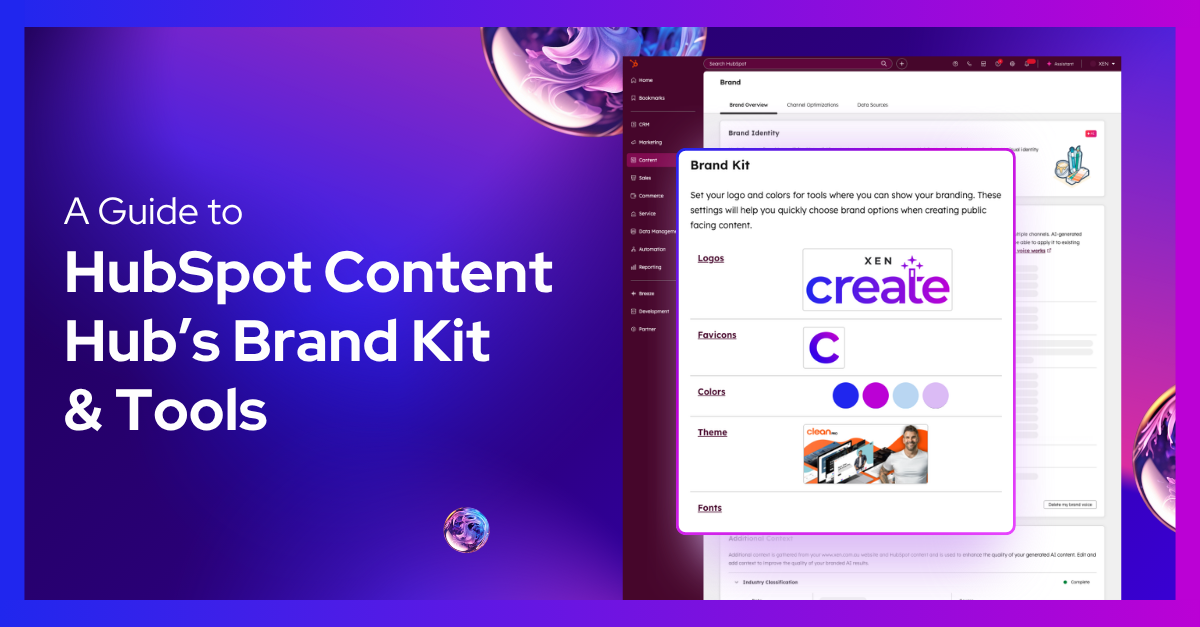
A brand kit in HubSpot helps you organise your default logos, favicons, colours, themes, and fonts that define your brand. Setting up a brand kit...
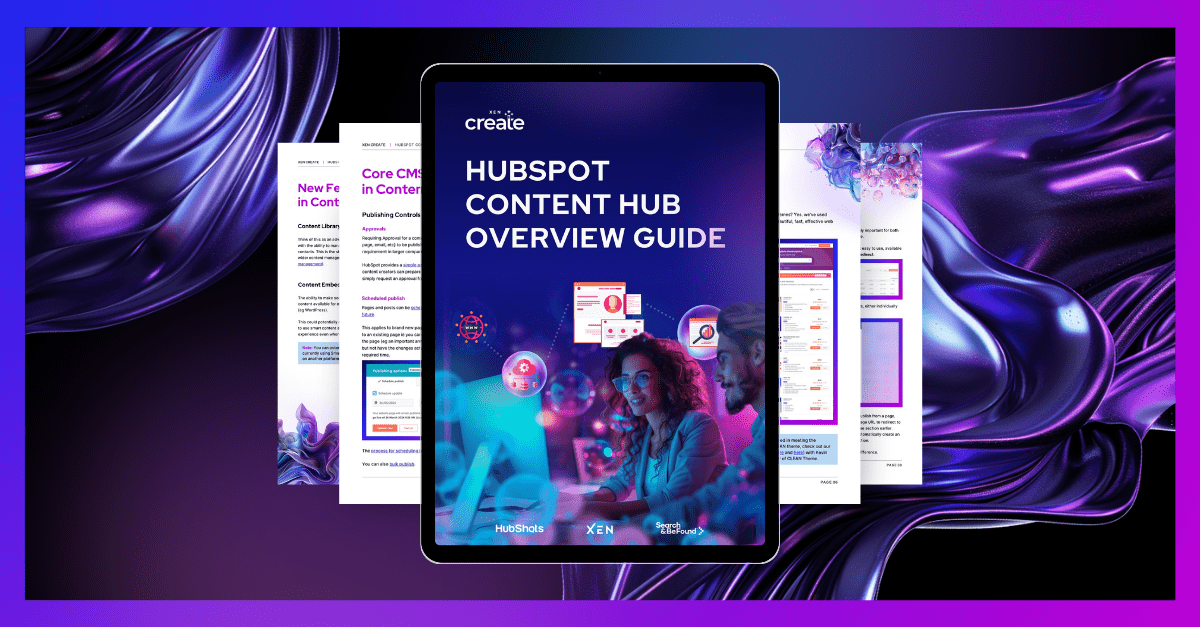
We're thrilled to announce the release of our latest guide: HubSpot Content Hub Overview Guide. Dive deep into the features and capabilities of...
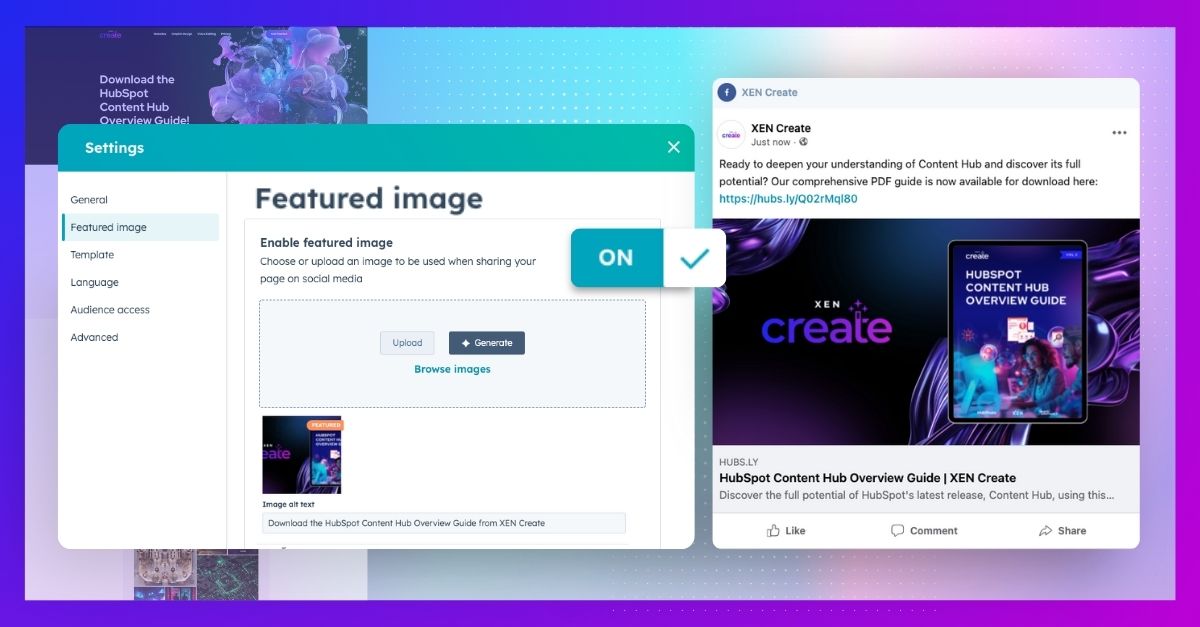
Let's start by understanding what a featured image is and why it's important, especially if you're new to website creation. Featured images serve as...