Removing elements using the Vary (Region) feature
With Midjourney's latest inpainting feature, eliminating elements from your images no longer requires switching to another tool! In this blog post,...

Create multiple images with just a single "/imagine" command, using the power of the repeat parameter.
You can easily achieve this by typing in either "--repeat" or its shortcut "--r," followed by the desired number or value.
Check out our samples below:

Prompt: small robotic robot with big eyes is sitting on a stump, in the style of soft edges and atmospheric effects, dark brown and teal, kombucha punk, creative commons attribution, photo-realistic techniques, album covers, apple core --repeat 2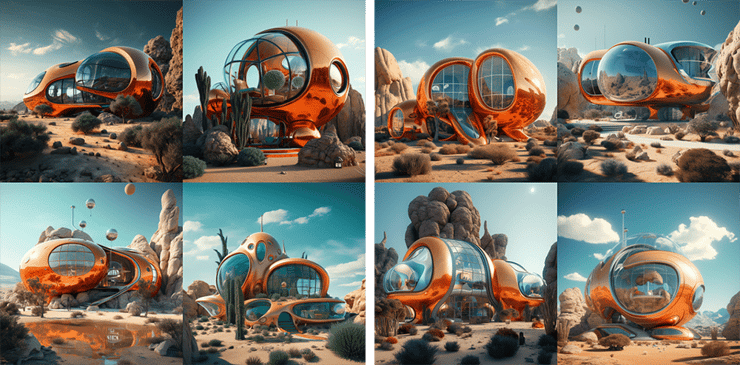
Prompt: a futuristic house in the desert, in the style of dark orange and cyan, photo-realistic landscapes, bulbous, atompunk, psychedelic surrealism, adventure themed --r 2
To bring in more excitement, consider mixing the repeat parameter with a touch of chaos. Adding the chaos parameter will provide you with a wider variety of images to choose from.
The images below used a prompt with these parameters: --repeat 3 and --chaos 100
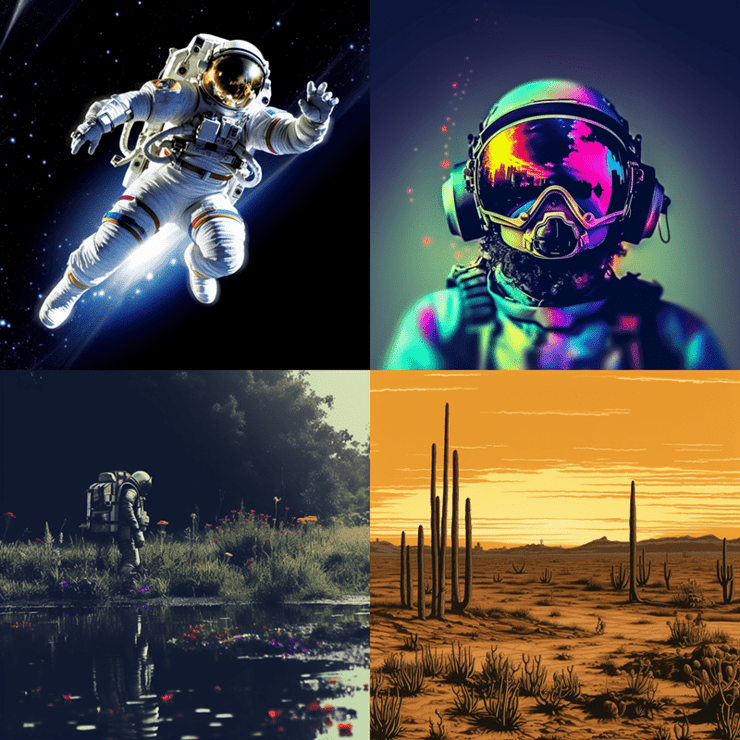
Prompt: space music concept art, in the style of neo-pop surrealism, soft gradients, album covers, meticulously detailed, iconic album covers, photographically detailed portraitures --repeat 3 --chaos 100
Here are a few important points to consider when using this parameter:

With Midjourney's latest inpainting feature, eliminating elements from your images no longer requires switching to another tool! In this blog post,...
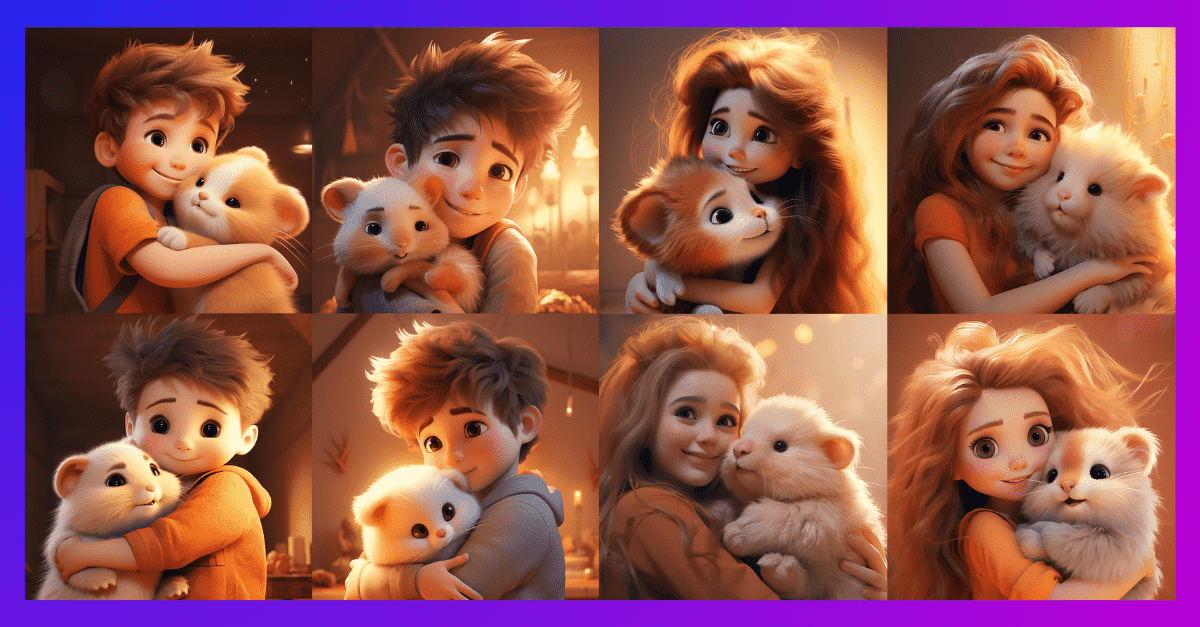
Have you ever wanted to create various versions of your prompt all at once? Well, here's your answer: Permutation Prompts!

In the ever-evolving realm of image editing, Midjourney leaps boldly ahead with its groundbreaking inpainting feature named "Vary (Region)". This...