Crafting Consistent Characters with Midjourney
Once upon a time.. in the creative realm of Midjourney, we embarked on an intriguing quest: the pursuit of generating consistent characters.We...

In the ever-evolving realm of image editing, Midjourney leaps boldly ahead with its groundbreaking inpainting feature named "Vary (Region)". This empowering tool allows you to rediscover and reshape specific parts of an enlarged image in ways never imagined before.
Ready to give it a whirl? Follow these 3 simple steps and dive into the excitement:

Prompt: medium shot front view of a bungalow in the middle of a field in the countryside
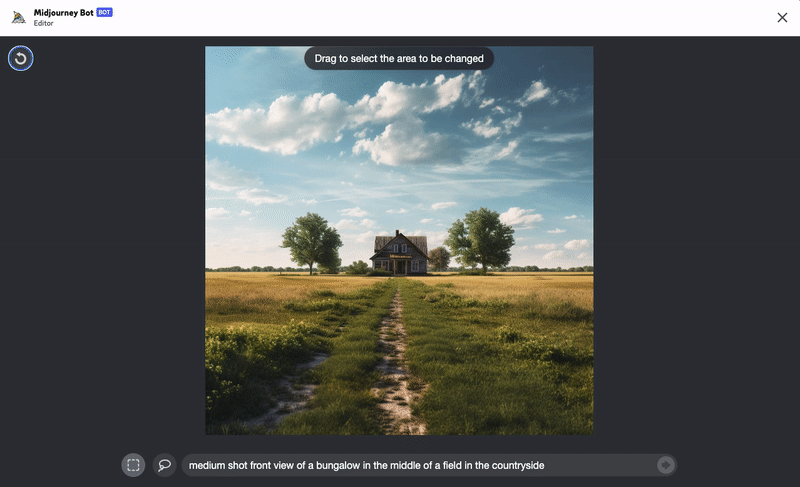
Click on the ![]() 'Rectangle' or
'Rectangle' or ![]() 'Freehand' selector buttons to specify the area where you want your changes to take effect. You can continue adding selected areas. If you're unsatisfied, click the
'Freehand' selector buttons to specify the area where you want your changes to take effect. You can continue adding selected areas. If you're unsatisfied, click the ![]() 'Undo' button located on the upper left side.
'Undo' button located on the upper left side.
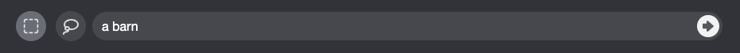
And voila! A barn has been added to your image.
Tip: Use the 'Vary Region' feature repeatedly to further enhance your image
Updated Prompt (Left): an old rusty truck, Updated Prompt (Middle): old wooden fence, Updated Prompt (Right): flock of birds
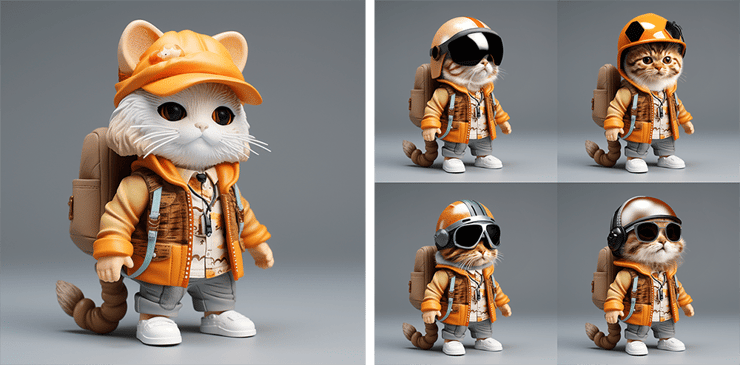
Original Prompt: adorable realistic cat dressed in hip fashion carrying a bag and wearing a cap walking down the street, in the style of hip hop aesthetics, toyism, oshare kei, light beige and brown, vacation, white and orange --style raw, Updated Prompt: cat wearing a helmet
 Original Prompt: “fire::5 water::2 Updated Prompt: crown of blue flowers
Original Prompt: “fire::5 water::2 Updated Prompt: crown of blue flowers
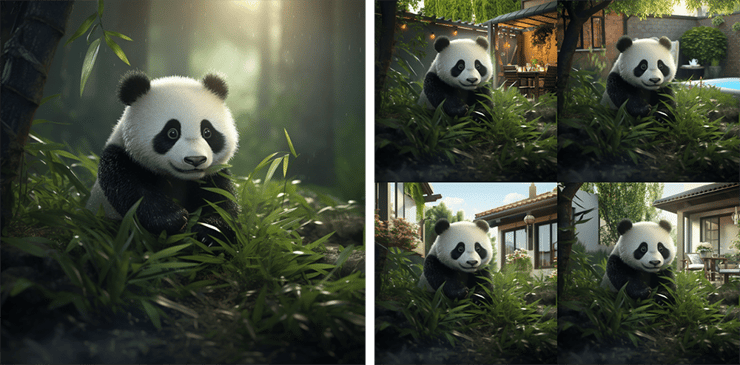 Original Prompt: Cute happy pineapple::1 panda::2 in the garden, big eyes, minimalism --v5.2 Updated Prompt: backyard of a house
Original Prompt: Cute happy pineapple::1 panda::2 in the garden, big eyes, minimalism --v5.2 Updated Prompt: backyard of a house

Once upon a time.. in the creative realm of Midjourney, we embarked on an intriguing quest: the pursuit of generating consistent characters.We...
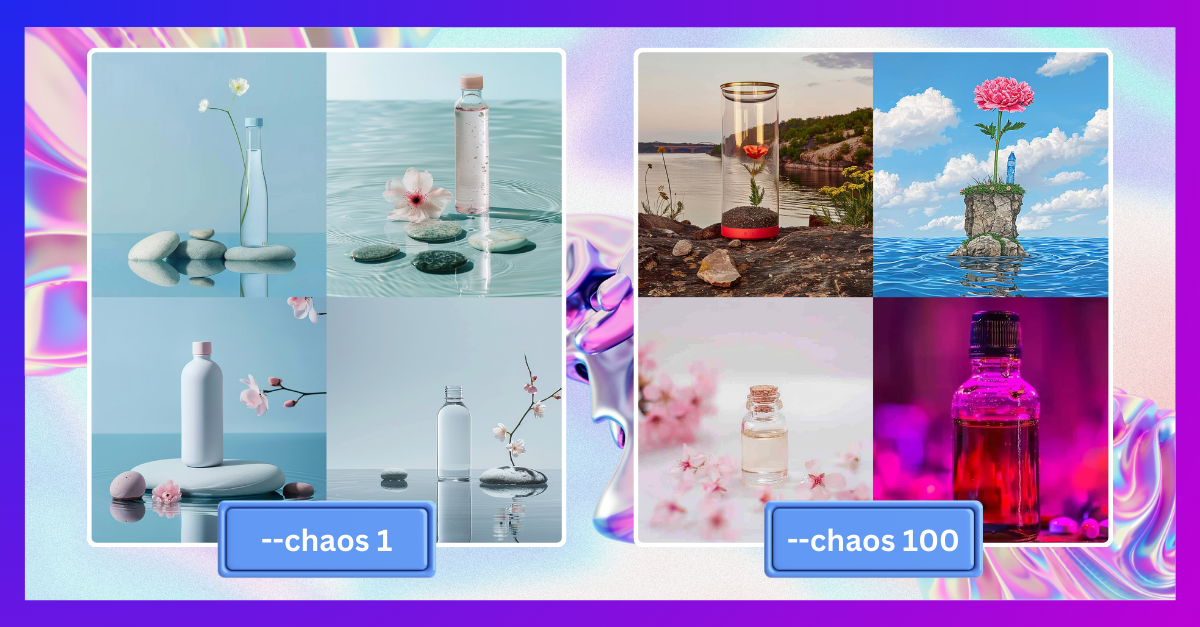
When using Midjourney, you’ll encounter a range of parameters and features, among which is the Chaos parameter.
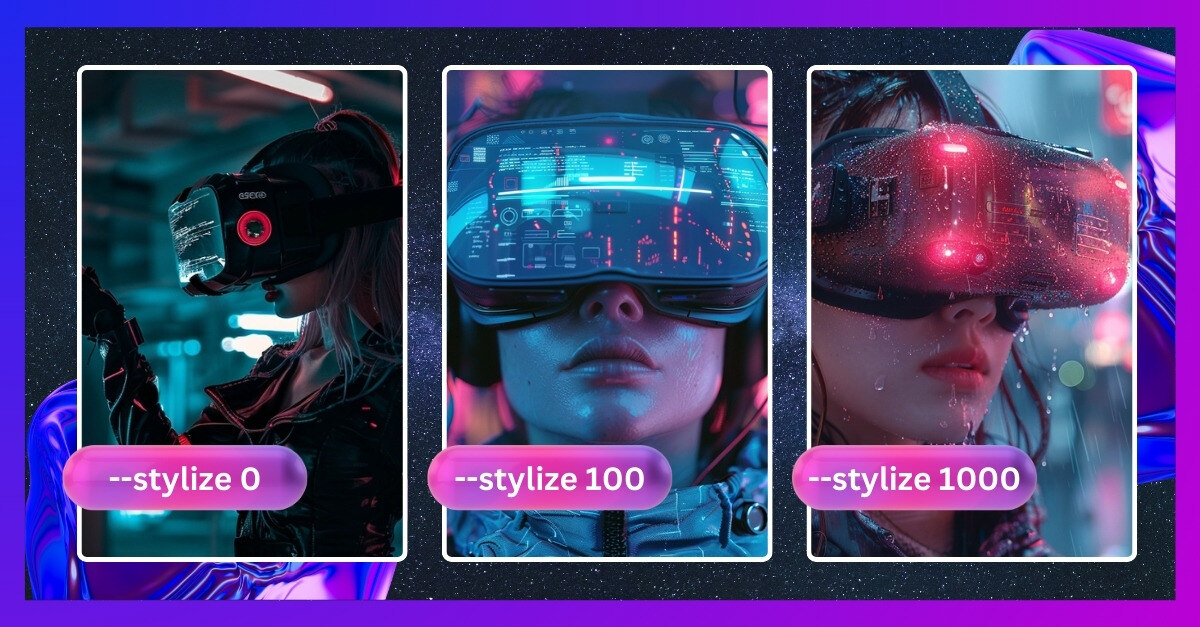
Midjourney has been trained to create images, so we can say that it actually has a standard artistic look for composition, color, form, etc. The ...