Midjourney Prompt Showcase: Our Weekly Picks!
It's the holiday season! As you enjoy the festivities, feast your eyes on this new collection of AI-generated images from Midjourney. You can copy...
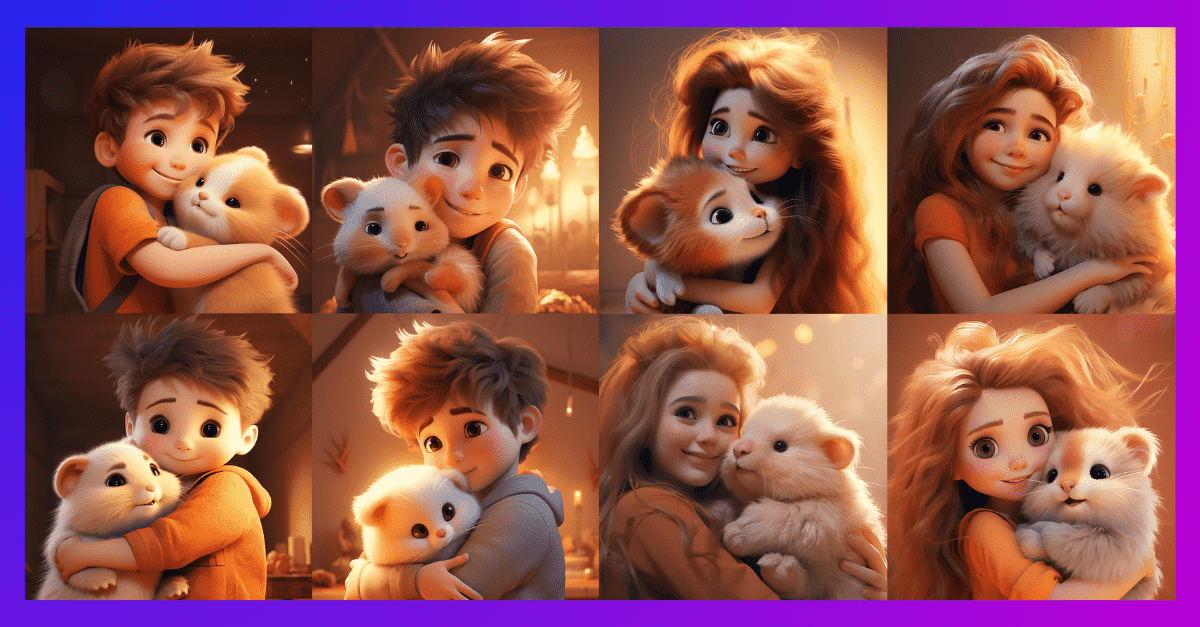
Have you ever wanted to create various versions of your prompt all at once? Well, here's your answer: Permutation Prompts!
Just like the Repeat parameter, Permutation Prompts provide a simple way to craft multiple prompt versions in one go. But the big idea here is that you have more control over how your image changes.
If you have a bunch of ideas or specific image requirements, put them within curly braces { } and separate each concept with a comma. This lets you generate multiple prompt variations based on what's inside those curly braces { }.
This will make you more efficient when you need different versions of similar images. One thing to keep in mind, you can only use Permutation Prompts in Fast mode.
Below are samples of how you can use this feature.

Prompt: 3D realistic {tiger, owl} walking on a runway, with chunky bodies and cute eyes, in the style of Botero, everyday life, dreamlike illustrations, action-packed cartoons

Prompt: a full casual shot of {young girl and young boy, cute cat and cute dog} playing in the park, 35mm film grain realistic cinematic moody dramatic scene as a film movie --ar 1:1 --uplight
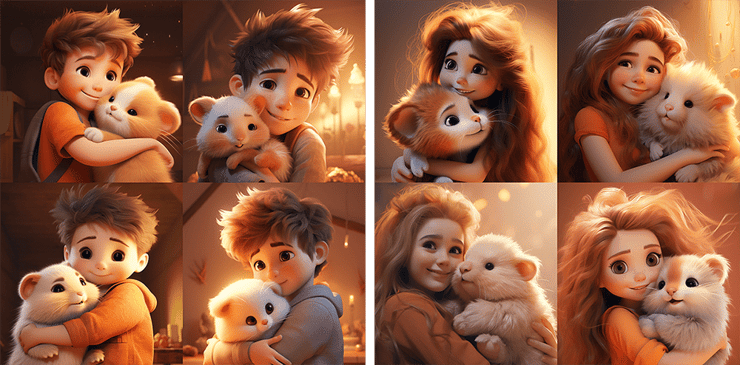

Prompt: animated image of a {boy, girl} hugging a giant fluffy {hamster, bunny} in the style of photorealistic still lifes, dazed, orange, animated gifs, caricature-like, close-up, dreamlike, Disney animation pastel colours, well lit

Prompt: Boss Baby inspired image of a running girl in an enchanted forest, in the style of hyper-realistic, caricature faces, lively and energetic mood, wimmelbilder, feminine body, inspired by botero and pixar, dreamlike --ar {3:2, 2:3}

It's the holiday season! As you enjoy the festivities, feast your eyes on this new collection of AI-generated images from Midjourney. You can copy...

Hello, AI enthusiasts! 👋 This month’s collection of AI-generated images created with Midjourney showcases the creative potential of text-to-image...

Here's another week's worth of must-try generated images. Explore this collection of prompts to find inspiration for your next project. This week's...