Loop Marketing Explained
HubSpot launched their new marketing playbook –Loop Marketing– a few weeks back at their INBOUND conference. It’s worth chatting about: to get a...
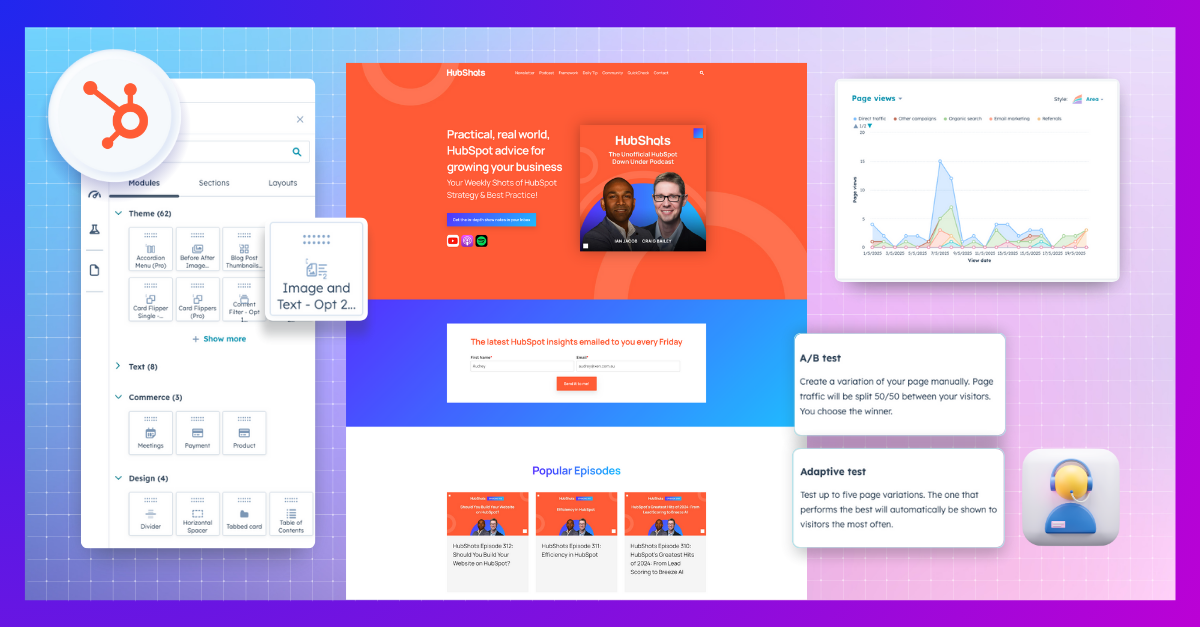
In this article, we dive into a recent episode of HubShots, discussing the pros and cons of using HubSpot to host your website, and how it compares to other platforms (such as WordPress).
We cover:
You can watch the full episode on YouTube here:
Answer: It depends…
We’ve both built hundreds of WordPress websites over the past 10-15 years.
But approx five years ago we switched to exclusively building websites on HubSpot.
For us, there are lots of key reasons for the switch, including:
But whether you should switch from other platforms to HubSpot for your website depends on a number of considerations:
Some common scenarios where HubSpot is an ideal fit:
But then, for other scenarios it might not be the best fit:
For this show, we’ll discuss HubSpot versus WordPress, because that’s the typical conversation we have with businesses. But it could equally apply to Squarespace or Webflow or other CMS tools..
Reminder: we prepared a comprehensive overview of Content Hub last year (or watch it here). Also feel free to reach out to us if you’d like to discuss your specific situation.


HubSpot is more user-friendly with an intuitive page builder. If you use HubSpot it is consistent across the platform.
We generally find that HubSpot is easier for non-technical users in the business from Marketing Managers to content teams that manage the website.
WordPress may have a steeper learning curve depending on what page builder you end up using, like WPBakery, Elementor, or custom code.
With HubSpot updates and security are handled by HubSpot.
When you host a WordPress site you either need a WordPress managed host or simple website hosting. This will vastly depend on who you choose and what they offer in terms of security and reliability.
Here’s an example of the impact of Google Tag Manager inserts.
First screenshot is the Home page of one of our clients (site is built in HubSpot, and has GTM inserted)

And here’s the exact same page, built in HubSpot, cloned to Staging, so that we could remove GTM from being inserted:

Key takeaway: check what scripts you are inserting into your site via Google Tag Manager

Moving from WordPress to HubSpot requires a manual migration for content, design, and SEO elements.
If you have blog content, it can be imported, but templates and themes must be rebuilt.
Also, note that you cannot migrate comments in the blog. This may prevent you from moving your blog to HubSpot.
HubSpot is ideal for businesses using HubSpot CRM at the core that want personalisation and speed to market.
WordPress is more scalable if you need custom functionality.
HubSpot may feel restrictive if you want advanced customization. WordPress on the other hand allows unlimited flexibility. This is where you will need to choose what is important and best for your business needs.
Migrating your website from HubSpot can seem hard, but it would be the same with most website platforms. Exporting content is easy, but designs and templates can’t be moved.
WordPress allows portability from one host to another. But the experience would be similar if you moved from WordPress to Squarespace or Webflow.
Often, a website refresh project includes reviewing all content, a new design, and a new site architecture - so moving to another platform isn’t the biggest challenge of the project.
If your scenario is a fit for HubSpot as an option, then:
Download the complete guide (80+ pages) to Content Hub covering all the details in today’s podcast, plus more.
It’s a free download (no signup required), and there’s an optional form if you’d like to be notified of updates:
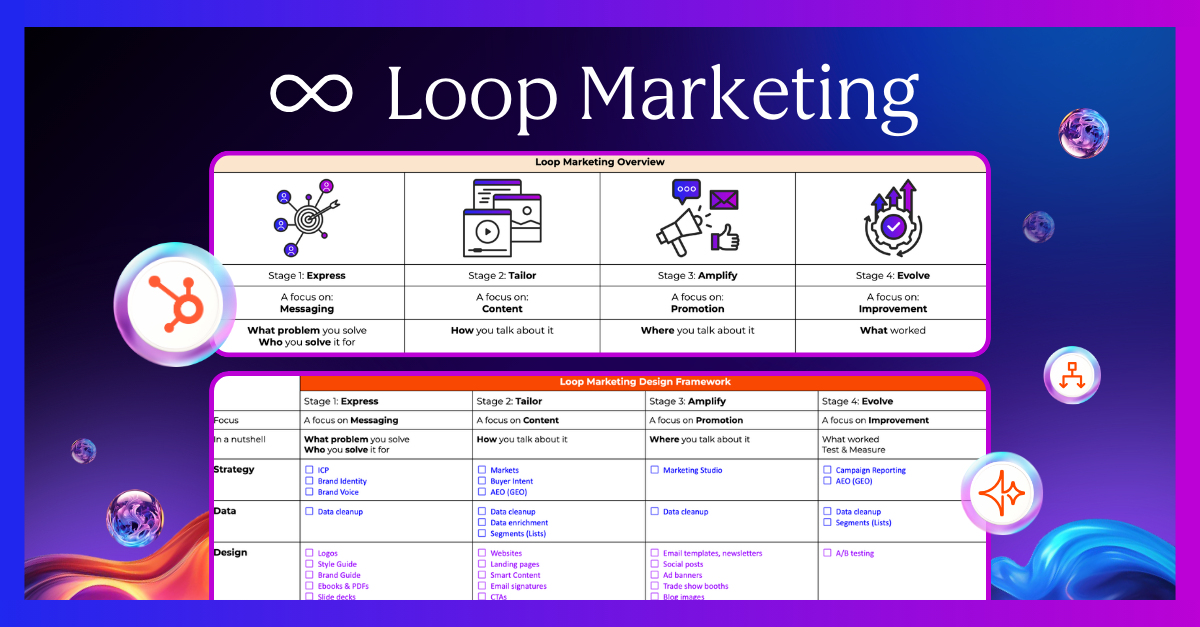
HubSpot launched their new marketing playbook –Loop Marketing– a few weeks back at their INBOUND conference. It’s worth chatting about: to get a...
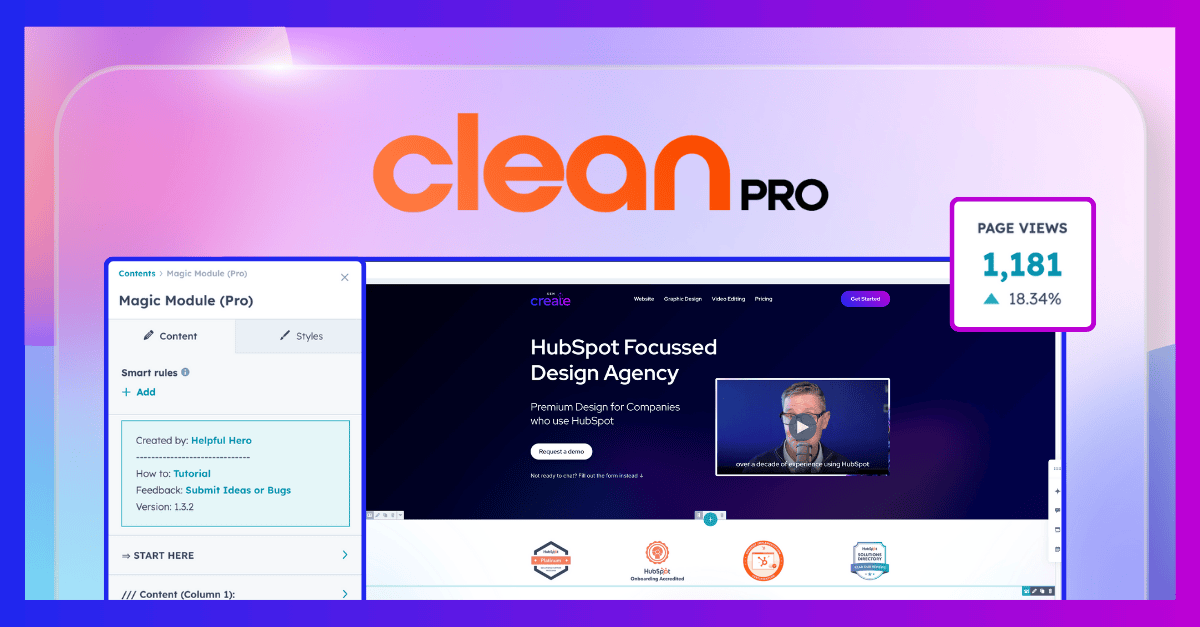
Campaigns move fast. Most websites don’t. That’s the gap we set out to close, and why we build every HubSpot site on the CLEAN theme: a modular...