The Benefits of Downloading our Guide
The term "campaign" can have various meanings but its fundamental purpose is achieving a specific objective. By downloading this guide, you will understand what a HubSpot campaign is, how it can help you, and how to set it up from start to finish.

Overview of a Campaign from Start to Finish
Typically we categorise the activities in building a Hubspot Campaign into five stages. Click on each stage to see an overview of the essential items in each category.
-
Plan
- Campaign goals (what does success look like?)
- Campaign brief (audience, budget, date range)
- Assets to be created
-
Implement
- Graphic design
- HubSpot forms
- HubSpot lists
- HubSpot files
- HubSpot landing pages
- HubSpot CTAs
- HubSpot emails
- HubSpot workflows
- HubSpot campaign
- HubSpot site updates
- HubSpot reports
- HubSpot dashboard
- Attribution items
-
Promote
- Google Ads
- Facebook Ads
- LinkedIn Ads
- HubSpot email send
- Social posts
-
Report
- HubSpot Report + Dashboard review
- Insights and recommendations
-
Optimise
- HubSpot A/B testing
- Ad variations
HubSpot Forms
The first task is to organise the form you will use on your landing page. Here are some key considerations when creating your HubSpot forms:
- HubSpot Embedded Forms: Use the same form on multiple pages and employ progressive form fields for efficiency.
- Progressive Form Fields: Switch out known information to prevent overwhelming forms.
- HubSpot Popup Forms: Promote pages and encourage quick signups with popup forms. Use behavioral targeting for audience relevance.
- Using Behavioral Targeting on HubSpot Forms: Show forms only where relevant.
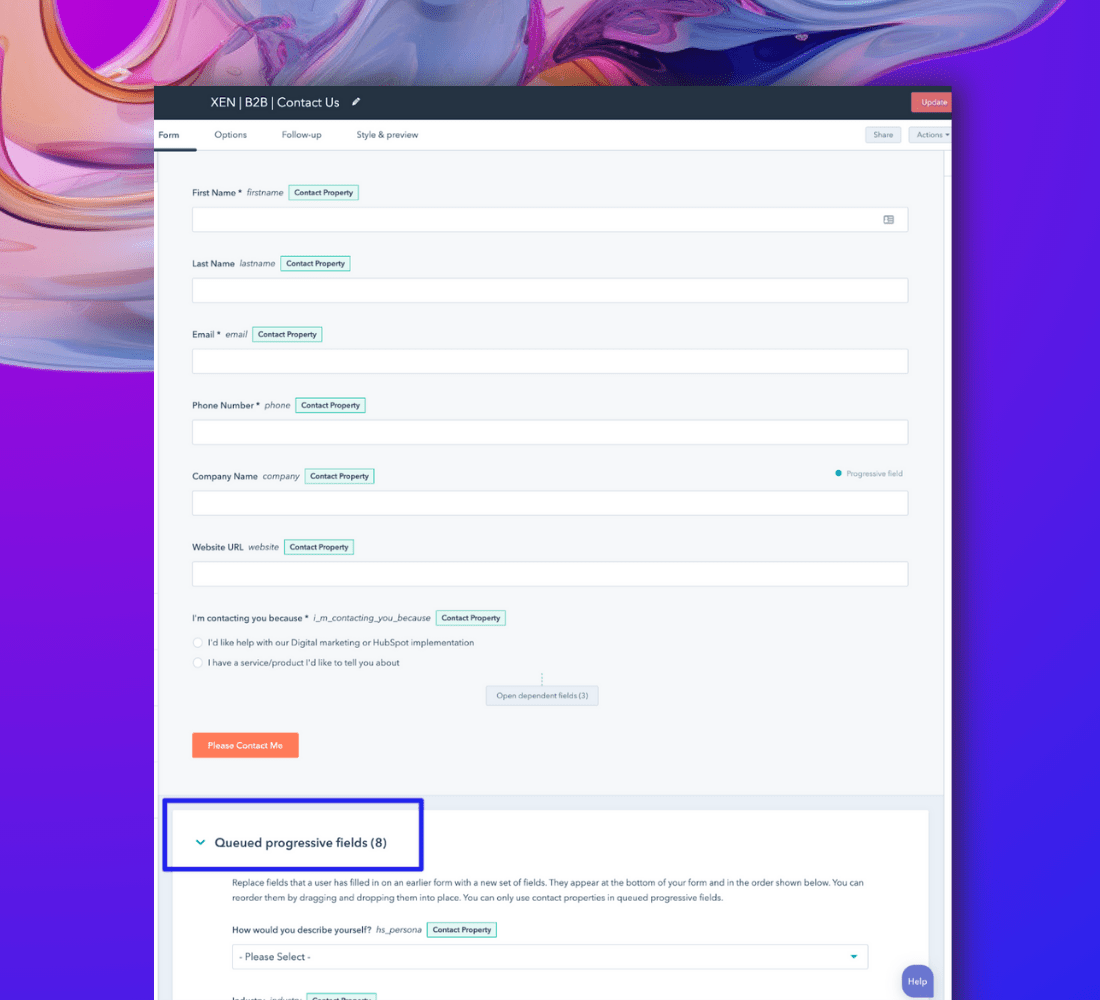
HubSpot Lists
HubSpot’s lists tool allows you to create lists of contacts or companies based on various criteria, such as their details, actions, or if they’re in other lists.
Examples of lists you can create include:
- An active list containing contacts who filled out a specific form.
- A filtered list based on date ranges, e.g. showing only forms submitted in the last 14 days.
- Existing contacts who have viewed a particular page.
- Engaged subscribers who have visited in the last week
- Lists based on lifecycle stage
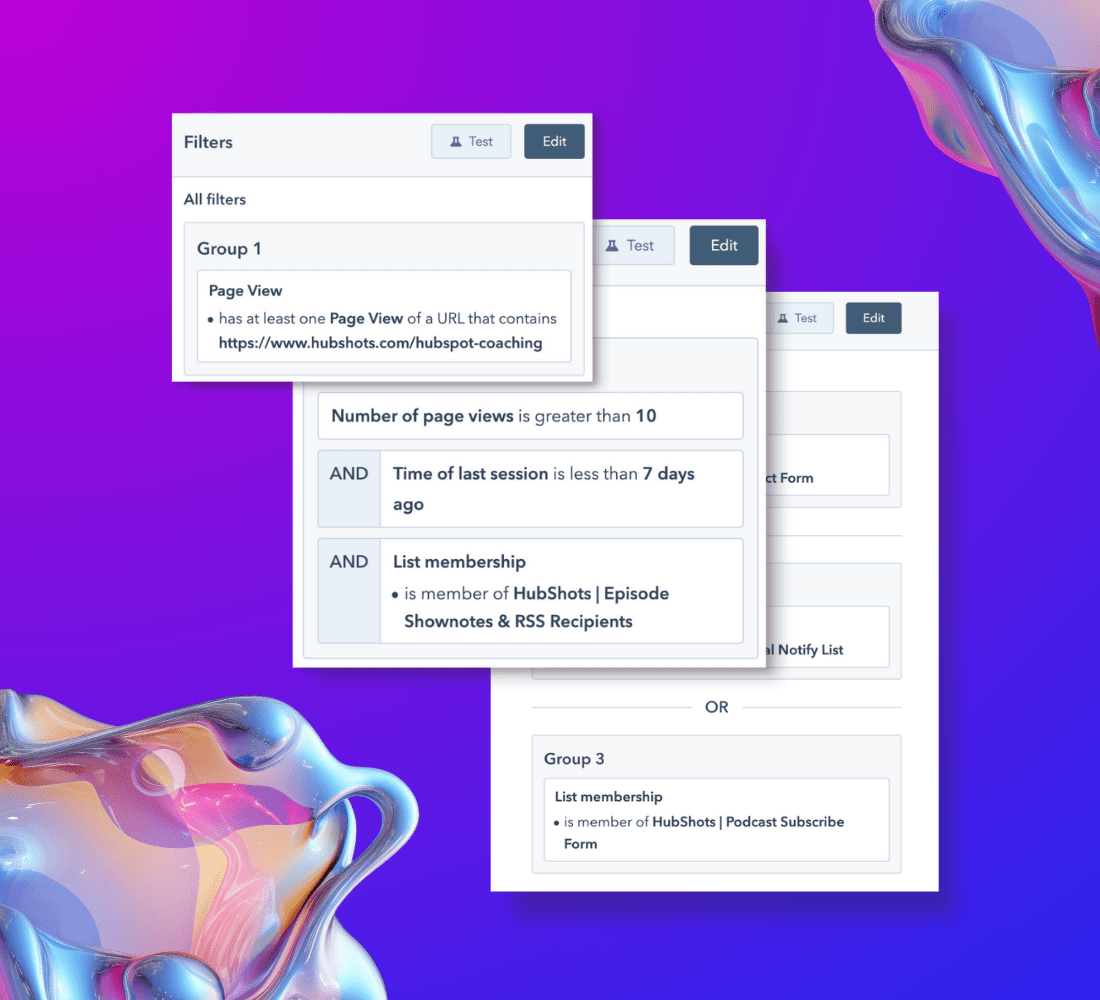
HubSpot Files
HubSpot provides a familiar file system for uploading content assets like PDFs, videos, and images. Here are some tips:
- Naming Conventions: Employ clear naming conventions to keep your files organised.
- Avoid Spaces: It’s better to avoid spaces in filenames; use dashes instead for better compatibility.
- Consider Different Versions: For large files, like a 50MB PDF, consider providing a smaller, low-res version (e.g., 4MB) as an option for users with slower internet connections.
When updating or replacing files, use the “Replace file” option. Avoid adding it as a separate file to prevent the need for updating CTA links and other links in emails and thank-you pages.
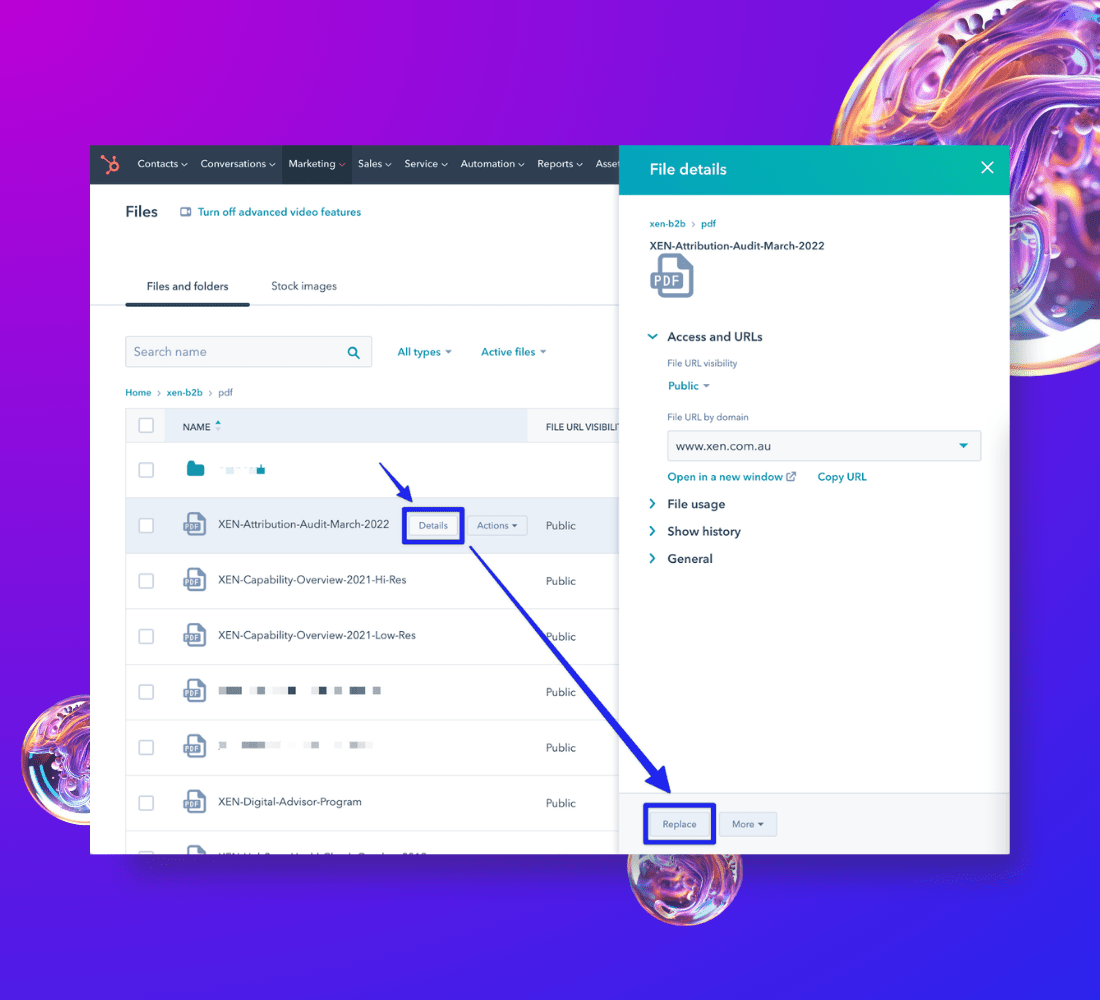
HubSpot Landing Page
In most campaigns, there are usually at least two, sometimes three landing pages:

Landing Page (LP)
This page contains the offer and a submission form users can fill out.

Thank You (TY) Page
It thanks users for submitting the form and provides the following steps, such as checking their inbox.

Download (DL) page
The page has the actual asset to download (e.g. PDF, webinar, etc.. )
Having a Thank You page as your starting point is beneficial, as it streamlines the process and allows for easy linking when you begin working on your landing page. Additionally, remember to include details about the next steps, any other relevant CTAs, and the possibility of collecting further information from users.
HubSpot CTA
What are HubSpot's Call To Action (CTA)?
HubSpot's Call To Action (CTA) is an essential tool to guide users to take specific actions.
- CTAs offer centralised link management and performance tracking.
- Function as links to assets such as landing pages, download pages, and PDFs.
- Used in emails, on web pages, and within navigation menus to effectively guide users.
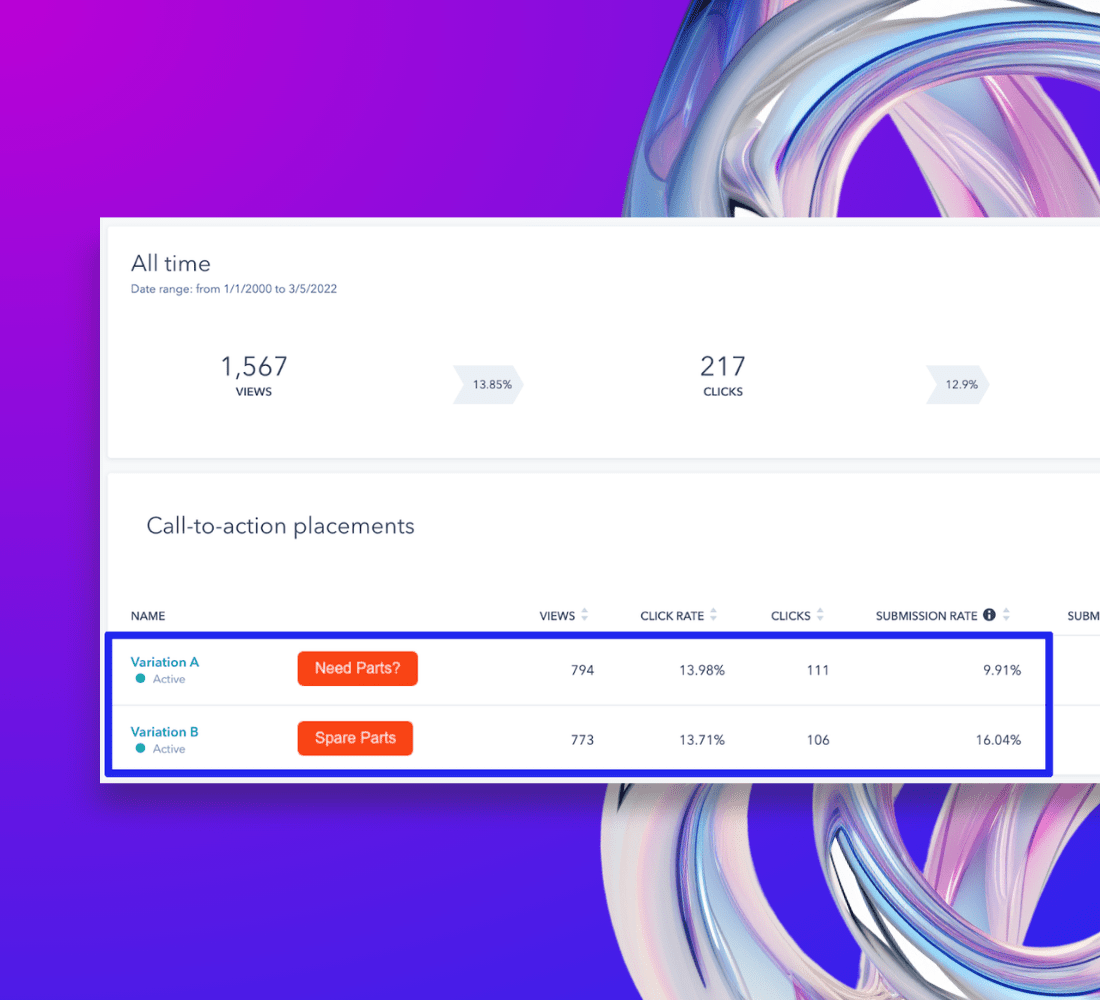
Overview
In this eBook (that is being updated regularly), we focus on the IMPLEMENT items of a campaign - all built in HubSpot. By the end of the book you will have a clear knowledge of how to implement the following list of key items for your campaign:
Graphic Design
Understand the significance of Graphic Design in building HubSpot campaigns.
HubSpot Forms
Discover the process of creating impactful forms.
HubSpot Lists
Understand how Lists are essential for campaign success and effective reporting.
HubSpot Files
Learn HubSpot's content asset file system and effective usage.
HubSpot Landing Pages
Uncover the roles of Landing, Thank You, and Download Pages in campaigns.
HubSpot CTAs
Explore HubSpot's CTA benefits and usage tips.
HubSpot Emails
Explore HubSpot campaign emails and grasp their goals and best practices.
HubSpot Workflows
Explore the role of HubSpot Workflows in business scalability and more.
HubSpot Campaign
Learn about the advantages of using HubSpot Campaigns tool.
HubSpot Site Updates
Discover strategic placement of campaign assets for effective promotion.
HubSpot Reports and Dashboards
Discover how to utilize pre-prepared reports and create custom reports.
Attribution Items
Learn about attribution items.
Overview
In this eBook (that is being updated regularly), we focus on the IMPLEMENT items of a campaign - all built in HubSpot. By the end of the book you will have a clear knowledge of how to implement the following list of key items for your campaign:
Graphic
HubSpot
Forms
HubSpot
Lists
HubSpot
Files
Hubspot
Landing pages
HubSpot
CTAs
HubSpot
EMAILS
HubSpot
Worksflows
Hubspot
campaigns
HubSpot
site updates
HubSpot
reports and dashboards
attribution
Items
HubSpot Emails

Thank You Email
Simple "thank you" email informing and reassuring form submitters about the next steps

Internal Notification Email
Provides alerts with additional contact details for workflow entries, such as original source and IP location.

Lead Nurture Email Sequence
A Set of automated emails activated by specific actions of a contact.
HubSpot Workflows
Setting up workflows correctly is crucial for future business scalability. Workflows automate a series of actions, including sending emails, creating tasks, generating new objects (e.g., deals, tickets), and even calling other workflows. Workflows consist of three main components:
- Entry criteria: this triggers the workflow.
- Actions: The automated tasks performed by the workflow.
- Settings: Configuration options for unenrollment and specific times to run
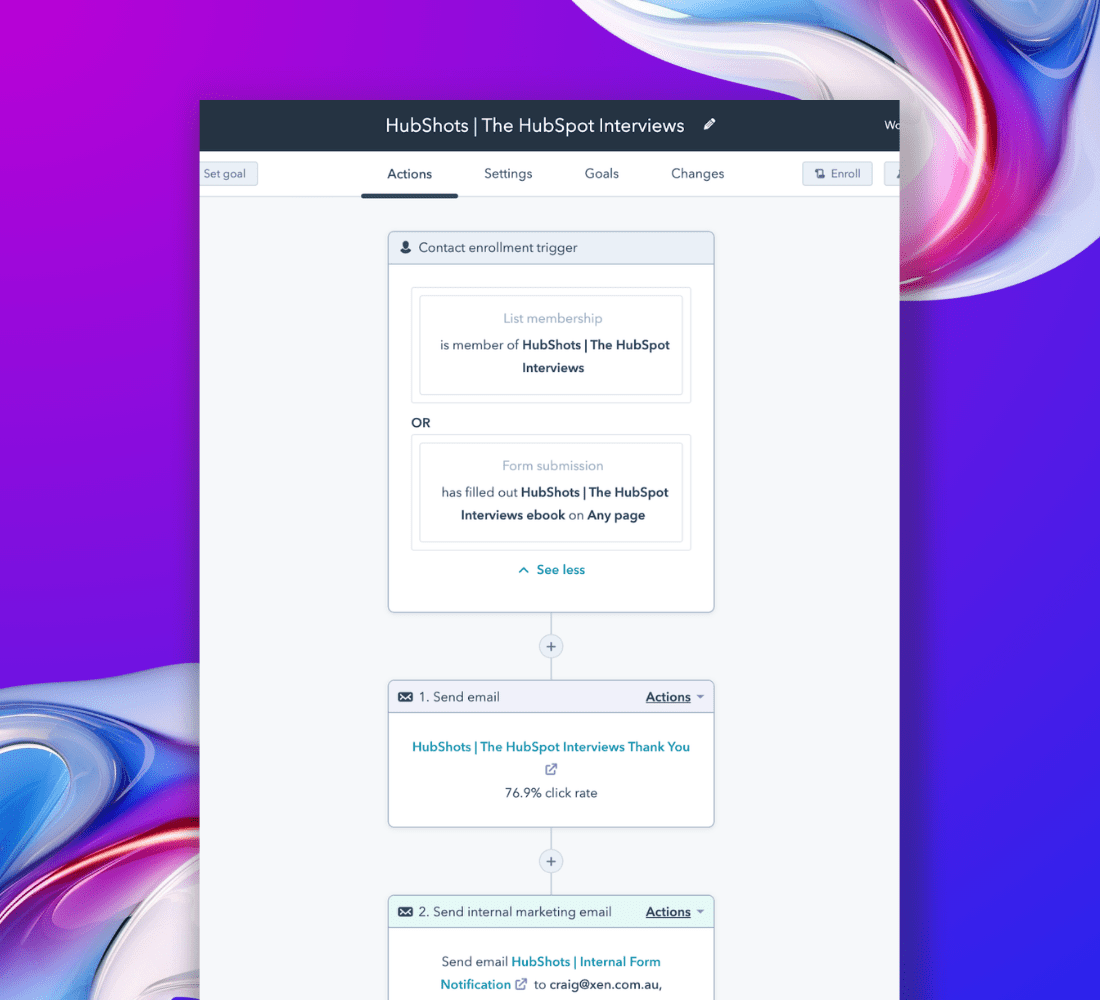
HubSpot Campaigns
The HubSpot Campaigns tool is valuable because it allows you to tag related marketing assets and content, making it easier to measure the effectiveness of your overall marketing efforts and view campaign attribution.
Some often-overlooked advantages of using the HubSpot Campaigns Tool include:
- Centralised management of marketing channels
- Comprehensive view of campaign tasks
- The ability to assign and track tasks
- Commenting feature for improved collaboration
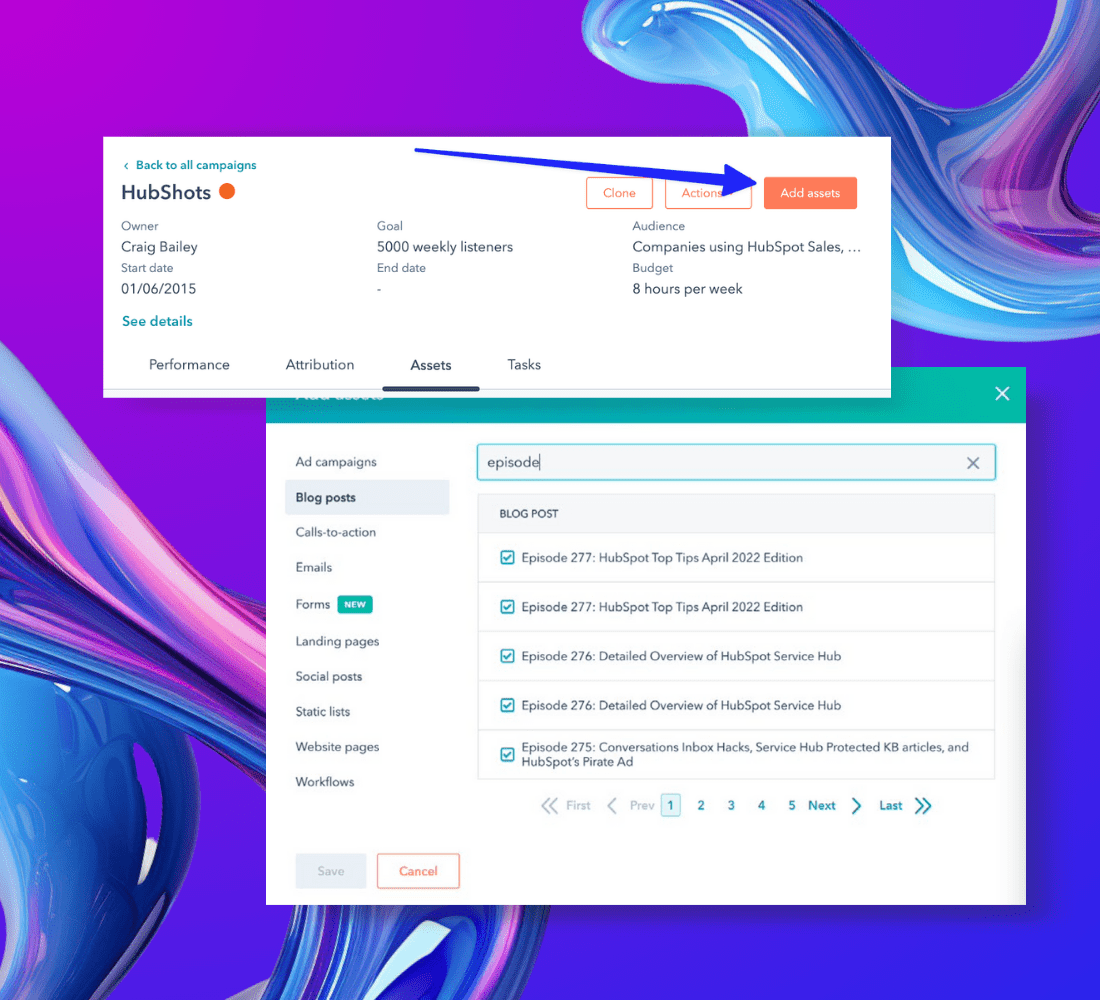
HubSpot Site Updates
Once campaign assets are in place, they can be strategically positioned across the website for promotion. For time-constrained campaigns, like a webinar happening next month, certain CTAs may appear temporarily in select locations. In contrast, for long-term evergreen campaigns, you can add references in menus, footers and sidebars.
One effective method for promotion, especially on blogs, is to use a banner or CTA in the blog sidebar. Additionally, you can update the navigation menu, homepage with a banner linking to the offer, and the resources page to include the offer among other resources.

HubSpot Report
One of the advantages of having lists in HubSpot is their use in generating reports. HubSpot provides a range of pre-made reports accessible in the Report Library, and you can also craft your custom reports.
The benefit here is that when you update criteria within a list, these changes automatically reflect in any reports based on that list. Some typical reports you can create (or customize from the Report Library) cover monthly contacts, segmented by original source and lifecycle stage, deals derived from contacts (attributed revenue), and the impact on contacts, deals, and revenue.
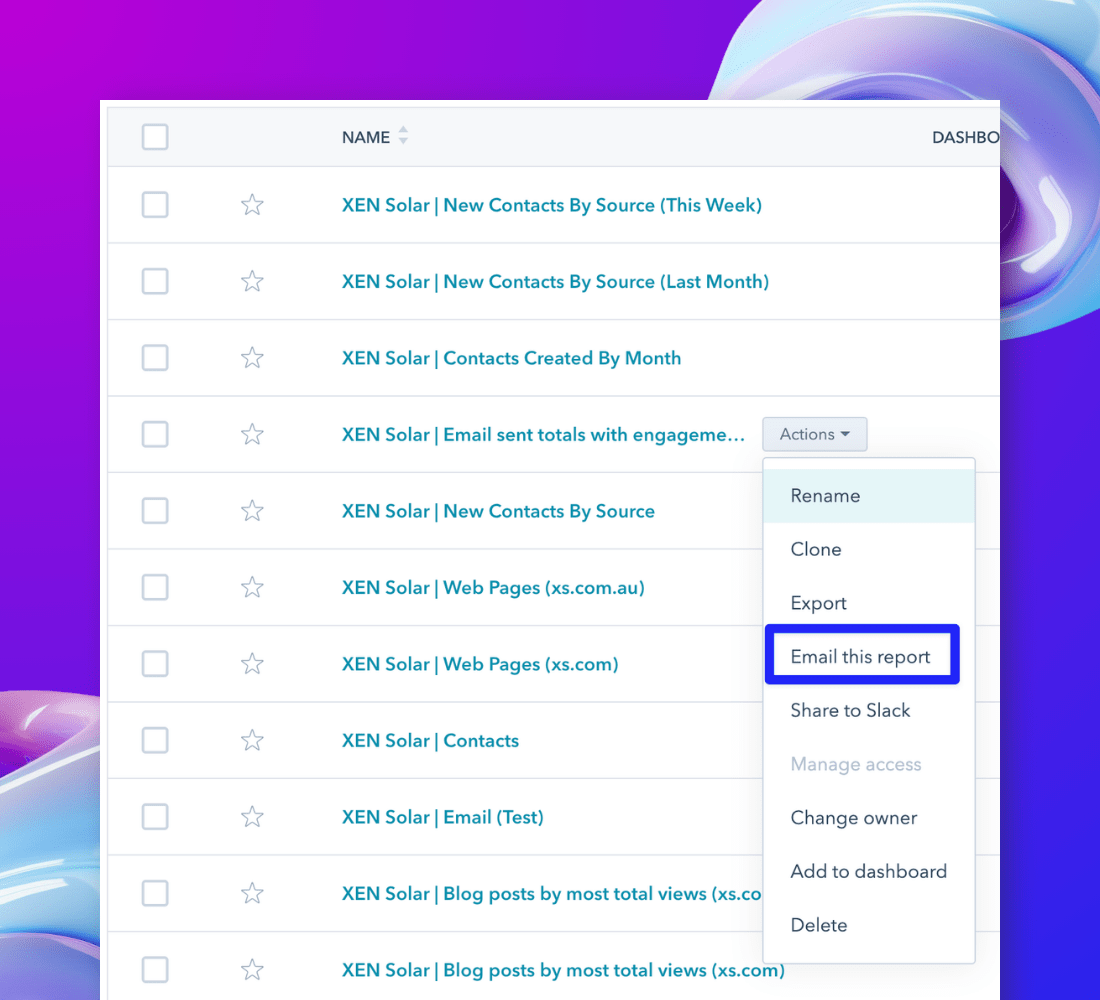
HubSpot Dashboards
Dashboards are simply a collection of HubSpot reports. They also have the ability to:
- Apply filters that affect all the reports on the dashboard, such as setting a date range.
- Schedule email delivery of the dashboard (individual report scheduling is also available).
- Share the dashboard to Slack.
- Include external content, like embedding a YouTube video or a Databox board within a HubSpot Dashboard.
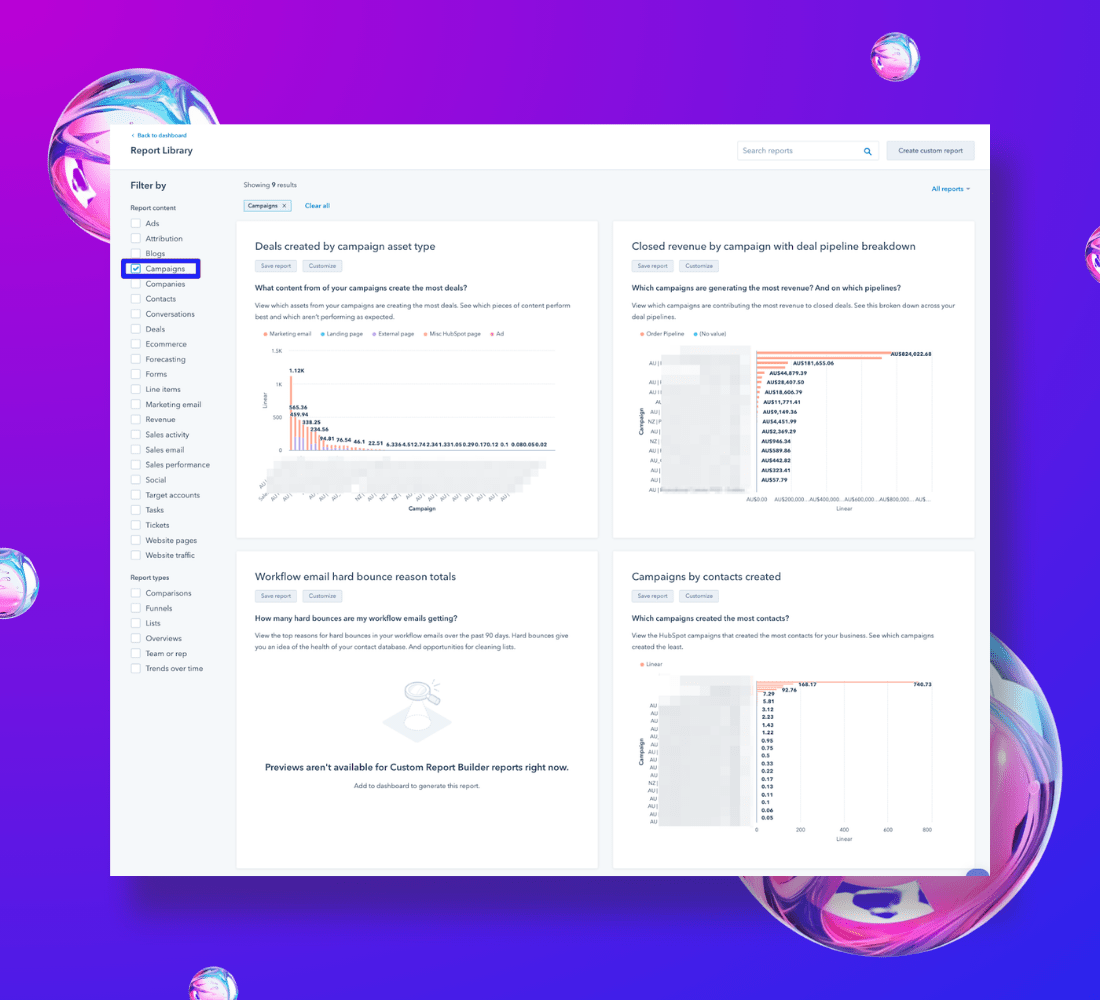
Efficiently build a HubSpot campaign today!
Learn everything you need to know to build your own campaign in HubSpot in no time.
![]()
